Welcome to Class2Class.org, where learning knows no borders! If you’re new to our community, this article is your roadmap to a successful start. Let’s dive into the first steps to getting started on Class2Class.org, the premier global classroom collaboration platform.
Complete Your Profile
Starting your journey on Class2Class.org begins with creating a comprehensive profile that represents you in our global teaching community. This crucial step is not only about introducing yourself but also enabling the platform to serve you better. To get started, click on “My Profile” under your profile picture on the Home screen, then “Edit Profile” to open up your settings. Here, you can enter detailed information about yourself, your teaching background, the subjects you teach, the age groups of your students, and your interests.
As you complete your profile, remember to select your preferred type of collaboration from our learning journey and outline your specific interests, including the Sustainable Development Goals (SDGs) you are passionate about. A complete and detailed profile is vital because it triggers our recommendation system. This sophisticated system automatically suggests other teachers that align closely with your profile description and educational interests. By providing more information, you enhance the algorithm’s ability to find the best matches for you, making your connections on the platform more relevant and impactful.
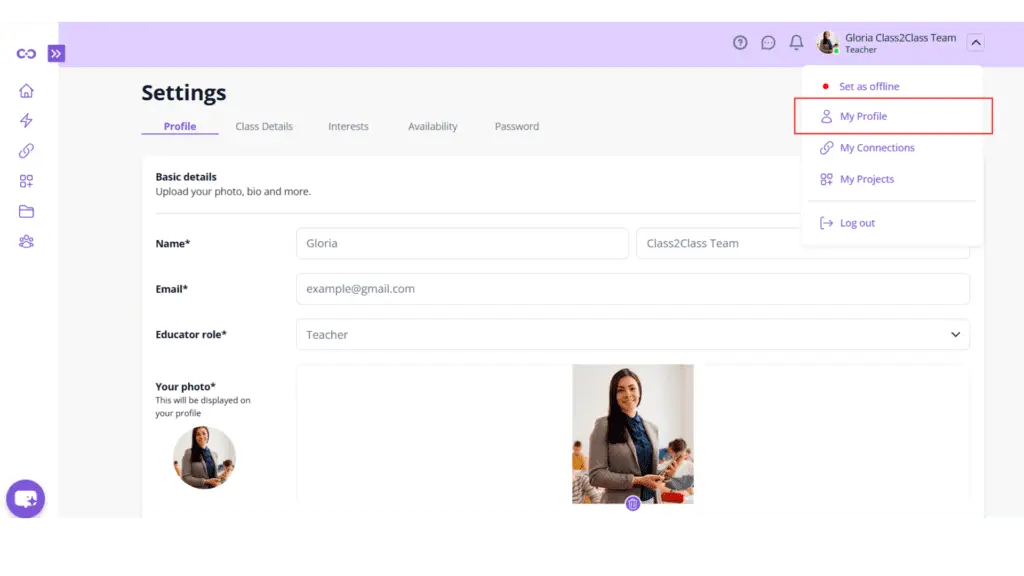
Make Your First Connection
Now that your profile is complete, it’s time to connect with other educators on Class2Class.org. Our platform is designed to bring together teachers from all over the world, making it easier than ever to start international classroom collaborations. Go to the Connect section. Here, you can use simple filters to search for other teachers based on their country, age of their students, the Sustainable Development Goals (SDGs) they focus on, or even the specific type of collaboration they are interested in, according to our learning journey.
This feature allows you to tailor your search to find educators who are not only interested in similar subjects but also those who are at the same stage of the learning journey as you. Whether you’re looking to get to know other cultures, work on SDGs, solve real problems, or present solutions, these filters make it easy to find the right connections. This streamlined approach opens up more precise and meaningful collaboration opportunities that align with your educational goals.
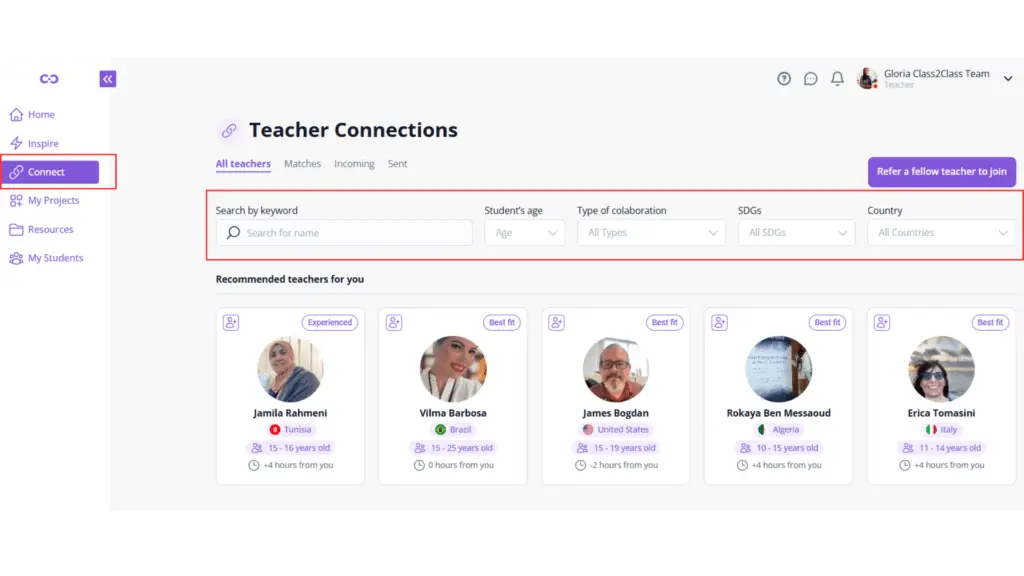
Create a Project
Once you’ve made some connections, it’s time to put your ideas into action by creating a project on Class2Class.org. Our platform is a hub for innovative and engaging educational projects that span across international borders. To start, navigate to the “New Project” button found in the “My Projects” section. This is where you can lay out your project details, such as the project name, a brief description, and the type of collaboration you want to work on.
Creating a project is your chance to shape how you and your students will engage with other classrooms around the world. Whether it’s a cultural exchange, a focus on sustainability, or a complex problem-solving initiative, your project can bring diverse perspectives together for enriching learning experiences. The platform’s tools allow you to set up everything needed to get your project off the ground, including resources and adding participants.
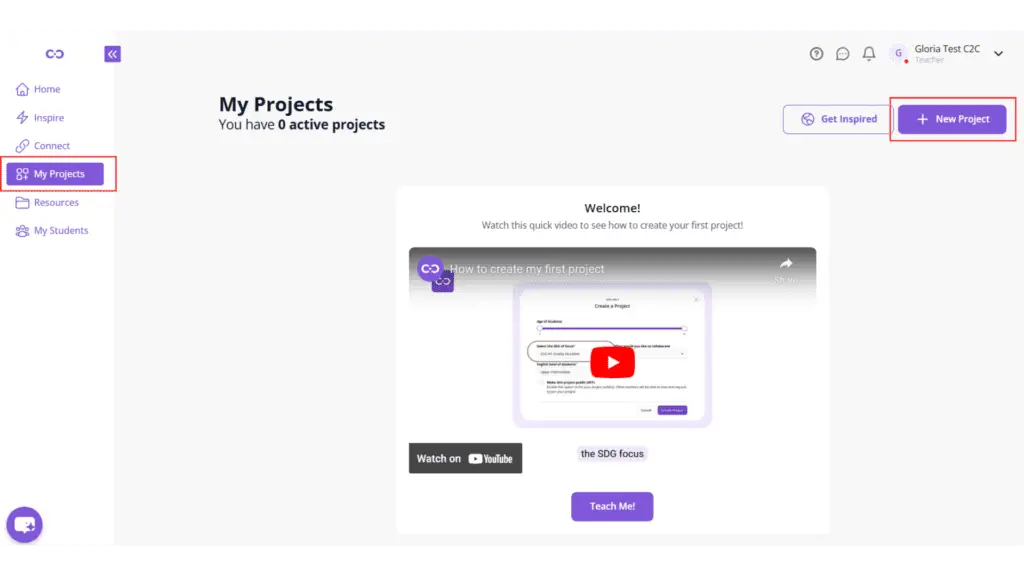
Invite Students
After your project is ready, the next step is to invite your students to join and participate. Engaging your students in these projects is crucial for their development and global learning experience. In the My Students section, you can invite students using three methods: directly via email, through a unique invitation link, or by sharing a QR code that students can scan to join immediately.
Inviting students is straightforward. Once added, they can start contributing to the project, interacting with peers from different cultures, and gaining invaluable insights from international collaboration.
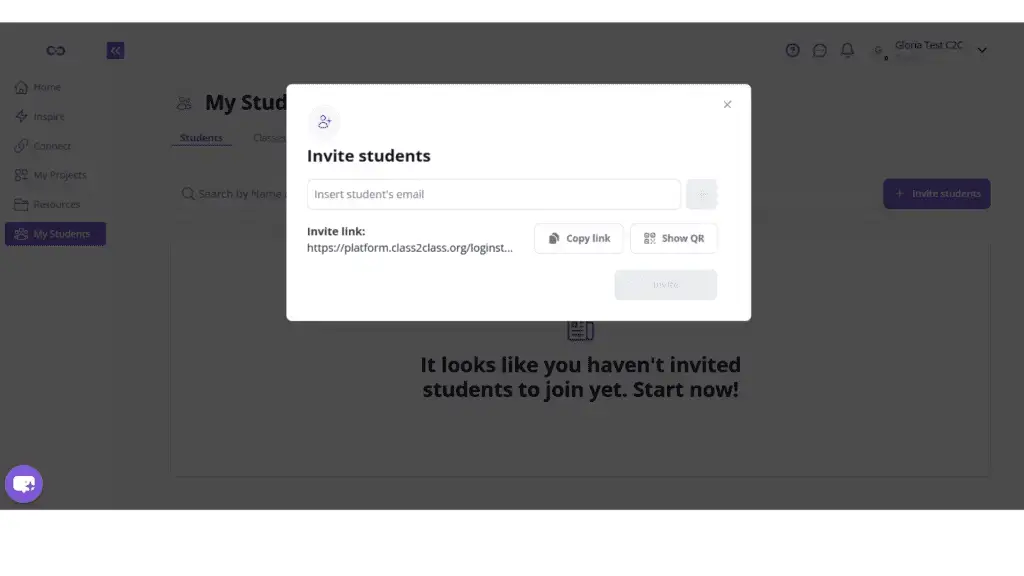
Get Inspired
Now that you’re all set up, let’s explore three valuable sections designed to enrich your international teaching experience.
Explore Projects
Browse and join open projects posted by our teacher community. Simply explore projects that align with your educational goals and click “Request to Join” to participate. Have an innovative idea? Click on “Create project” and share your project to attract collaborators worldwide.

Project Ideas
Looking for a structured way to begin? Our “Project Ideas” section offers carefully designed templates ready for immediate use. These practical frameworks cover various educational themes and Sustainable Development Goals topics, making it simple to launch meaningful cross-cultural activities. Select any template that matches your interests and click “Create Project” to begin your collaborative journey with confidence.
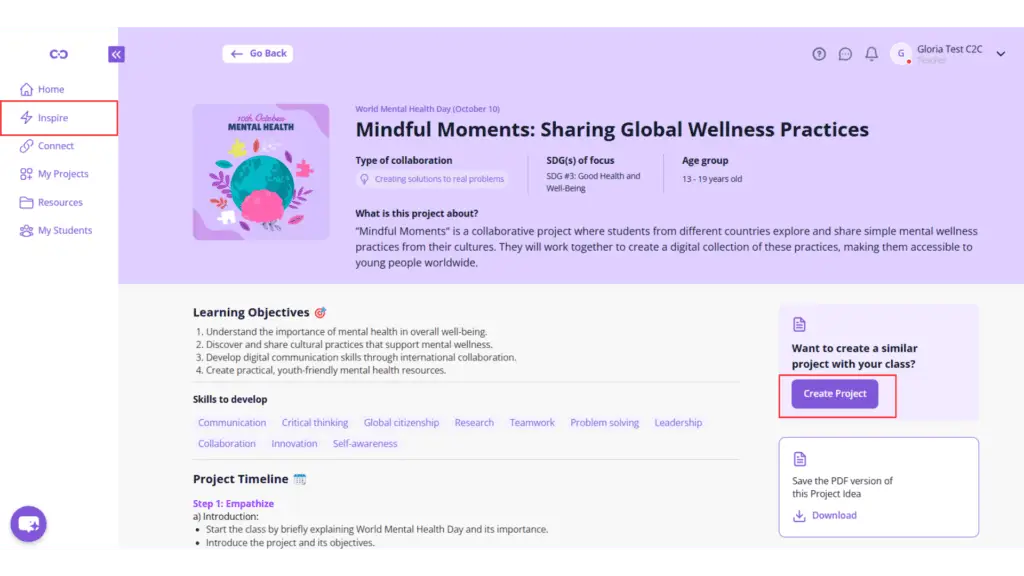
Global Collaboration Stories
Find inspiration in our “Global Collaboration Stories,” where fellow educators share their experiences and achievements. These authentic stories showcase not only successful outcomes but also provide practical insights into implementing international projects. Each story demonstrates how teachers like you have created meaningful impact through global collaboration, offering valuable lessons and approaches you can adapt for your classroom.
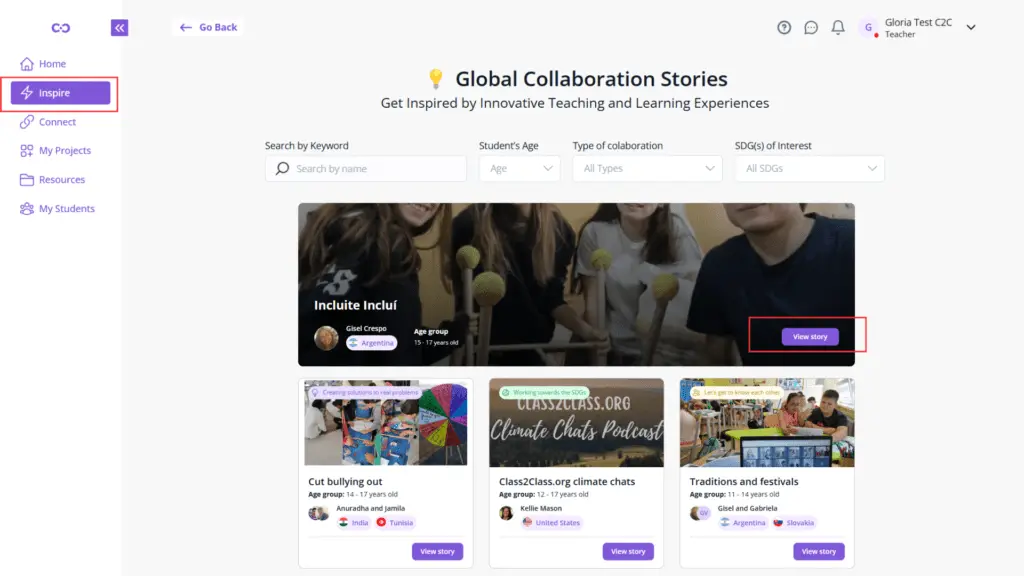
Support Is Just a Click Away
Remember, you’re not alone in this journey. If you ever need assistance or have questions, our support team is here to help. Just click on the ‘Help’ button, and we’ll be there to guide you.
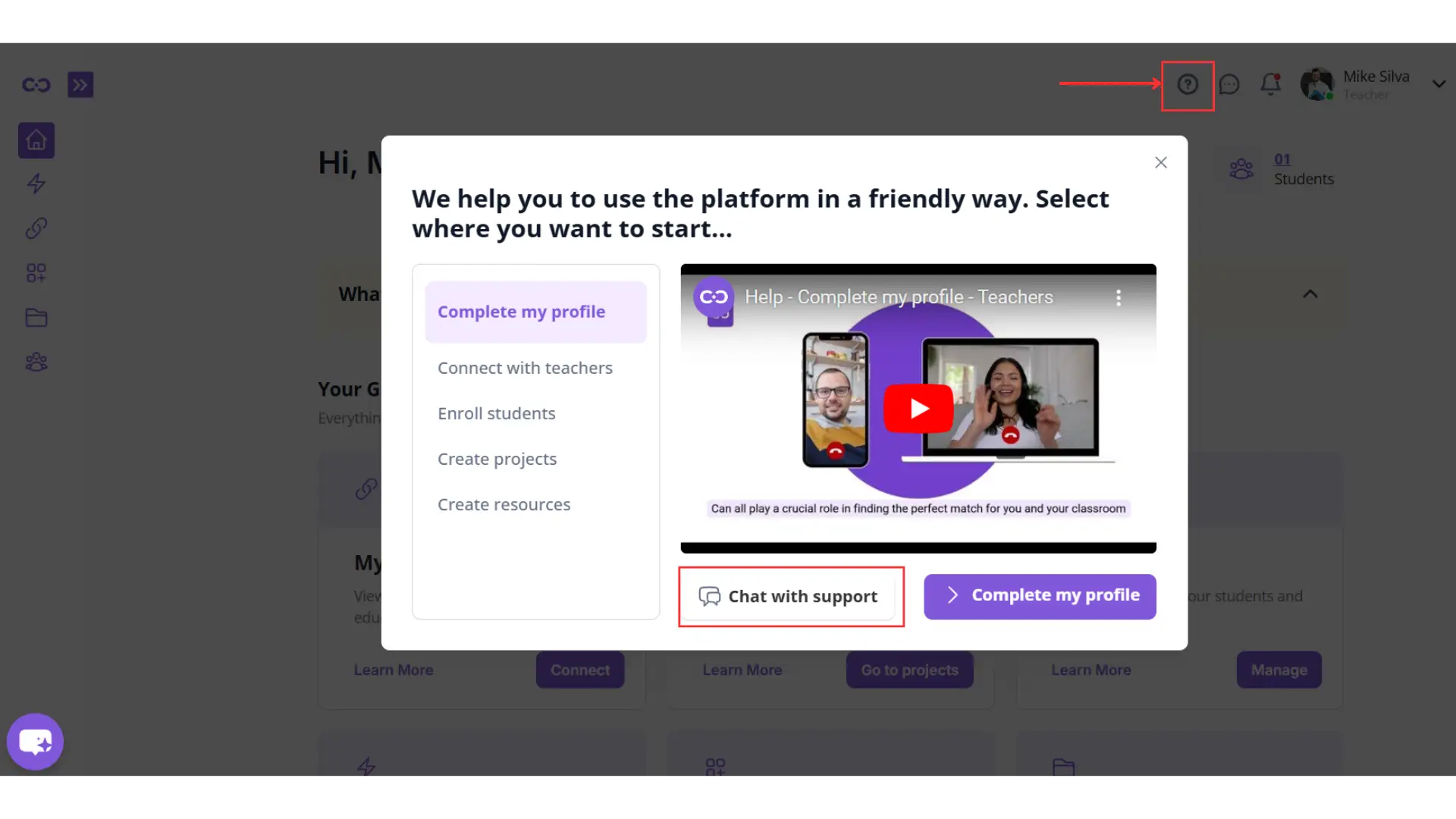
Your Global Classroom Awaits
You are now set to make the most of Class2Class.org. By completing your profile, making connections, creating projects, getting inspired, and inviting students, you’re well on your way to a rich and transformative educational experience.
Begin Your Journey on Class2Class.org
Ready to transform your teaching and open up a world of possibilities for your students? Sign up to Class2Class.org, complete your profile, and start connecting with teachers globally. Create projects that inspire and invite students to join you in this exciting journey.
Let’s build a future where education transcends boundaries and fosters global citizenship and collaboration.


